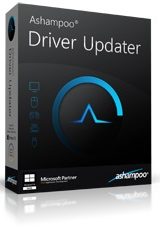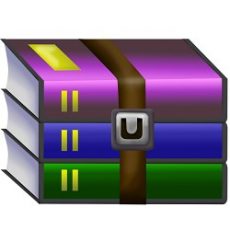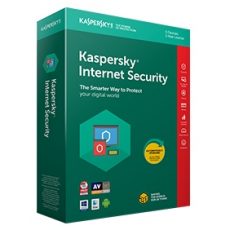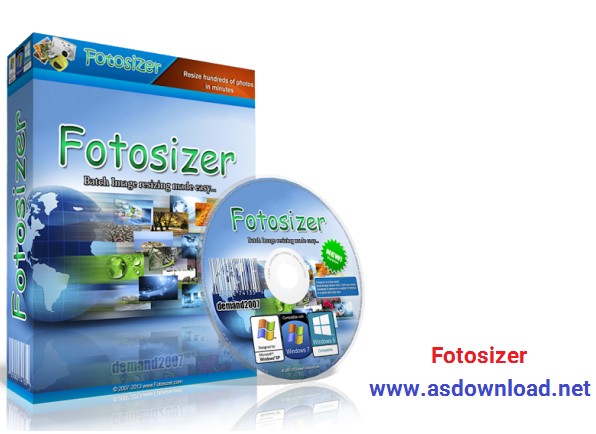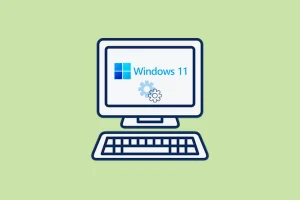FotoSizer یک نرم افزار کاهش حجم عکس ها بر روی کامپیوتر و تغییر سایز آنها به صورت دسته جمعی می باشد. برای سهولت لود و آپلود بر روی اینترنت و شبکه های اجتماعی است. همانطور که می دانید اگر بخواهید یک عکس را در فضای مجازی و اپلیکیشن ها مثل واتس اپ, تلگرام, اینستاگرام, یا فیس بوک و لینکدین به اشتراک بذارید. باید حجم مناسبی داشته باشد به سرعت بارگذاری و آپلود شود. فتوشاپ تا حدودی می تواند حجم عکس ها را کاهش دهد. برای کاهش و بهینه سازی تصاویر به نرم افزاری مثل Fotosizer نیاز هست. تا بدون دردسر حجم تصاویر را کاهش داد. برای حل این مشکل می توان از نرم افزار مبتکرانه ای چون Fotosizer استفاده کرد. این نرم افزار تغییر سایز عکس های شما را در سه مرحله ساده انجام می دهد. بدین ترتیب دیگر نیازی نیست تا سایز عکس های خود را تک تک تغییر بدهید. یعنی می توان به صورت گروهی سایز و حجم تصاویر را تغییر داد. و از کارکردن با نرم افزار پیچیده مثل فتوشاپ راحت شد. این نرم افزار از تمامی فرمت های تصویری JPG, PNG, GIF, BMP و TIFF پشتیبانی می کند. البته قبلا نرم افزار قدرتمند Advanced JPEG Compressor را به شما معرفی کردیم. که بهترین نرم افزار کاهش حجم عکس ها بود.
Supported file formats and view options
You may add files with the following file formats: JPG, PNG, GIF, BMP and TIFF.
What’s more, you can flip or rotate the pictures to different angles and preview
the changes in a separate panel.
Fotosizer lets you build up a list with the items that you want to process in a
batch mode and switch between different view modes (Preview Pane, Thumbnails,
Details) and choose the columns that are revealed in the main window, namely
size, creation date, camera, copyright, ISO speed, aperture, comments and
others.
Resize settings, effects and conversion mode
You may select between several preset size options or manually input the desired
parameters, reverse width and height by orientation, as well as maintain aspect
ratio. Additionally, you may apply a few effects, such as black and white,
negative or sepia.
Other important settings worth being mentioned allow you to change the image
quality and DPI, copy EXIF information, choose the destination folder, pick the
output format (same as original, JPG, PNG, GIF, BMP or TIFF), set up file naming
rules, make file associations, and include subfolders.