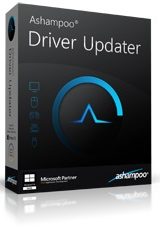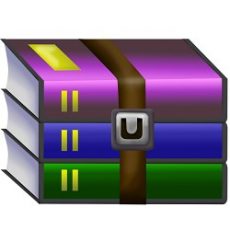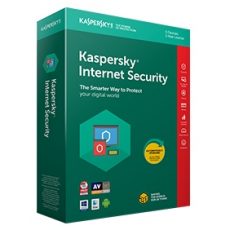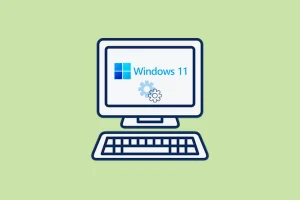Magic FAT Recovery v2.6 نرم افزار ریکاوری فلش USB و مموری کارت و حافظه های با فرمت FAT / FAT 32 می باشد. که هم الان نسخه جدید آن از سایت ای اس دانلود برای شما آماده کردیم. در ریکاوری اطلاعات حذف شده از پارتیشن های با فرمت FAT به شما کمک کند. پس از نصب و اجرای نرم افزار ریکاوری Magic FAT Recovery درایو ها های با فرمت FAT مثل رم گوشی موبایل, یا فلش مموری که قصد بازیابی آنها را دارید. شناسایی کرده و شروع به اسکن می کند. می توانید به صورت ساده و عمیق به اسکن حافظه مورد نظر بپردازد. پس از اسکن کامل اطلاعات بازیابی شده را به شما نمایش می دهد. در پایان می توانید اطلاعات بازیابی شده را ذخیره کنید. این نرم افزار قادر است تمامی حافظه های USB متصل به کامپیوتر را ریکاوری کند. و قادر است تا تمامی گوشی های اندرویدی که حافظه آنها بر روی کامپیوتر مشاهده می شود. ریکاوری کند.
Get to know Magic FAT Recovery – an excellent and fast-running data recovery program from damaged FAT / FAT32 partitions. It is ideal for extracting information from formatted, corrupted and inaccessible memory cards, USB-drives and other FAT-media. Read more about this program and download Magic FAT Recovery below.
The program also has this option: you make a full image of the media, then connect it as a virtual one, and then give the program the task of finding the lost information. This method is used, for example, in the ISO Buster program. How is it good? The fact that when working in this mode, the program does not “rape” the USB flash drive, but restores lost files from its image, which is very convenient and safer for a “sick” USB drive or memory card.
Using deep analysis, the program reads the contents of the media and analyzes each sector to match the file signatures. When finding known file types, Magic FAT Recovery determines their exact location and size. This approach yields much more results than the usual analysis of the file system. You can restore almost any data, from images to archives or executable files, including files without extensions. You can also use the portable version of Magic FAT Recovery, to work with another flash drive (but this, of course, will be slower than the installed program).
In addition, the program has a nice and nice HEX editor built-in for viewing the contents of the files, sometimes it helps, for example, when viewing the boot record. (Specialists will understand what is at stake). I personally liked the fact that with fast scanning (and it’s very fast), the results are displayed in a very clear form with the possibility of previewing – it’s convenient. In general, download this “must have” program and use it. And “let luck be with you” 🙂